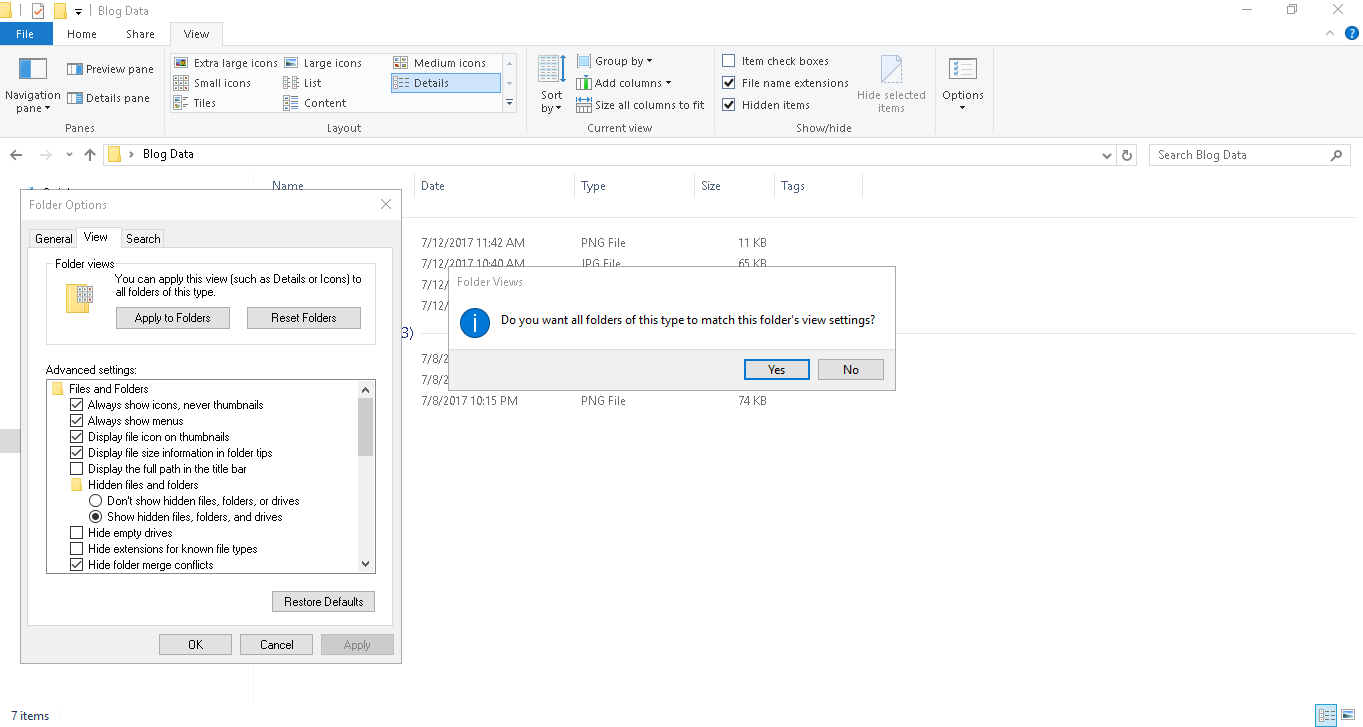
Best sort order on Windows Explorer and File Dialog for Tracking Work History:
- Open any folder, Select View Menu.
- Select Sort By value to Date Modified and Descending. (Layout = Details)
- Select Group By value to Date Modified and Descending.
- Select Options – Change Folder and Search Options.
- Select View tab, Apply to all folders
This will always sort folders and documents by date Modified.
Easy to continue where you left your work and track your work History.
Discover more from My Tricky Notes
Subscribe to get the latest posts sent to your email.