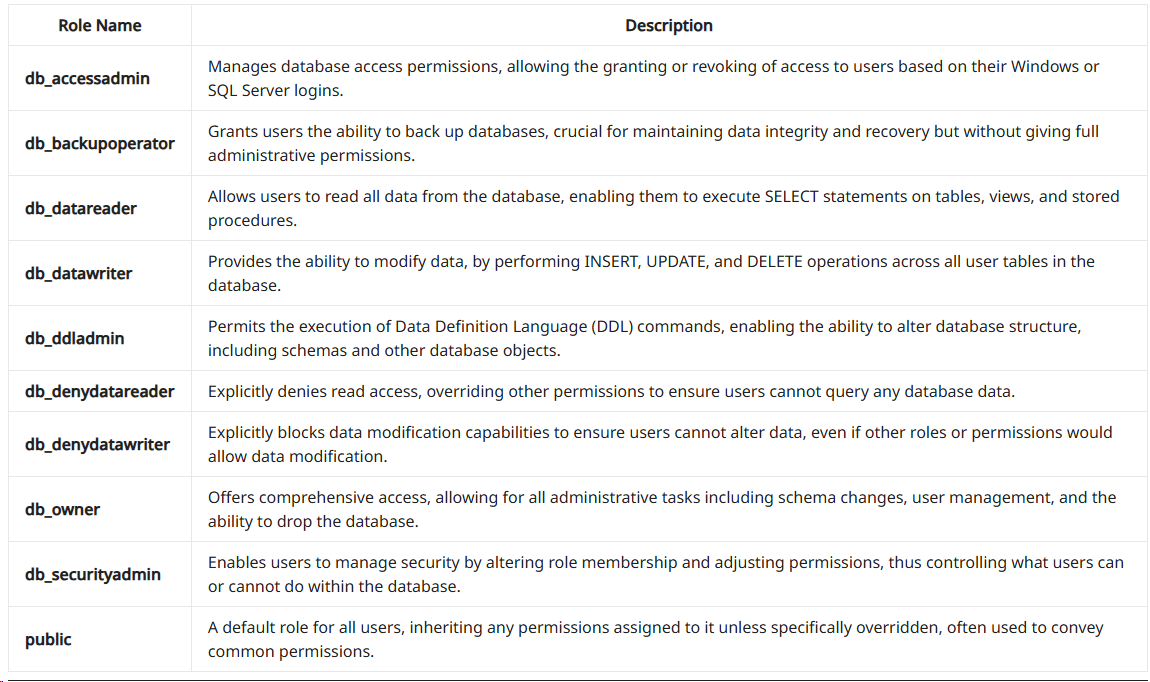
Managing a SQL Server database involves balancing access control with operational efficiency. At the heart of this process is understanding and effectively using database roles. These roles consolidate permissions, allowing administrators to streamline user access and activity within the database.
Here’s an overview of why these roles are crucial and how they can be leveraged for optimal database performance.
Enhancing Security through Role Management
The foundation of database security is determining who can access what. SQL Server roles like db_accessadmin and db_securityadmin are pivotal in managing user access and defining security policies. They help restrict or allow permissions, ensuring that users have access only to the data and tools necessary for their roles.
Streamlining Operations with Specialized Roles
Operational efficiency can be improved by assigning roles that fit specific user responsibilities. The db_backupoperator role, for example, enables users to perform critical backup operations without exposing the database to unnecessary modifications. Similarly, db_datareader and db_datawriter allow organizations to grant selective data access based on business needs, facilitating dynamic report generation and efficient data management.
Controlling Database Evolution
As databases evolve with the organization’s needs, the db_ddladmin role allows users to alter database schema and structure. This capability is crucial for adapting to requirements such as new data types or business model changes, all while maintaining controlled and secure access.
The Defensive Power of Deny Roles
Explicit deny roles like db_denydatareader and db_denydatawriter serve as a critical component in enforcing access restrictions. These roles ensure users cannot access sensitive information or modify data they shouldn’t, helping safeguard against accidental or malicious data breaches.
Role of Public and the Importance of Defaults
The public role acts as a default permissions set every user inherits, simplifying basic access management across an organization. It serves as a starting point, from which permissions can be tailored to meet specific user roles and responsibilities.
Conclusion
Incorporating a thoughtful, role-based permission strategy in SQL Server facilitates enhanced security and streamlined database management. By understanding and leveraging these roles effectively, database administrators can ensure a secure, efficient, and scalable database environment. Whether it’s protecting sensitive data, enabling seamless operations, or managing user access, the strategic use of SQL Server roles is indispensable for modern data management strategies.
Discover more from My Tricky Notes
Subscribe to get the latest posts sent to your email.
