Permissions are used to control usage during development, runtime, and experience.
Resource : A collection of Services which are not stateful (i.e. they do not have Properties, Events, etc.); they can be found in Composer under the System category.The logs are kept in separate files on the server under /ThingworxStorage/logs.
Individual user permissions will override group user permissions. In other words, if you initially add a user to a group so they inherit the permissions of the group, you will still be able to customize permissions for an individual user in that group as needed.
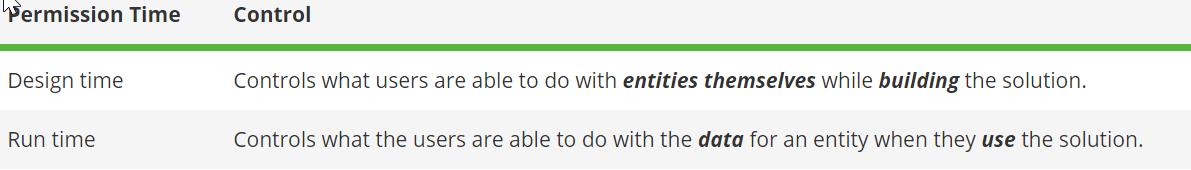
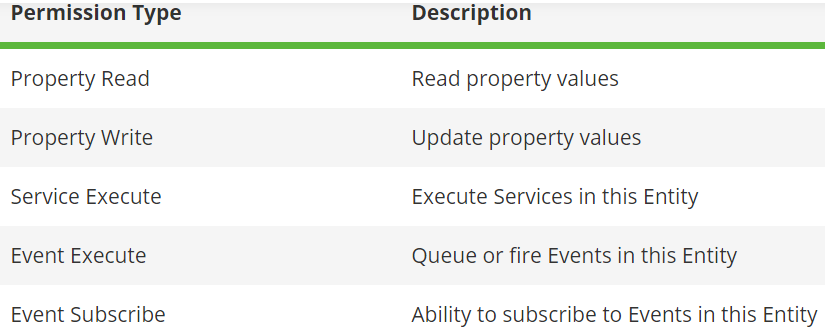
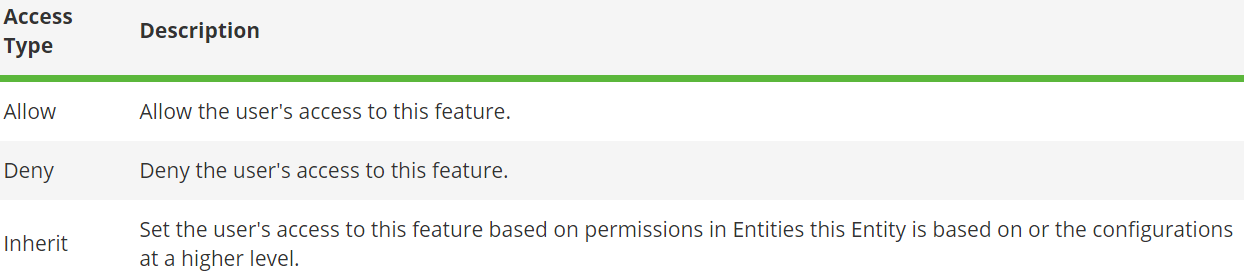
Application Keys or appKeys are security tokens used for authentication in ThingWorx when not using a standard credentials method of authentication. They are associated with a given user and have all of the permissions granted to the user to which they are associated.
Login Pages for Organization
Creating an Organization automatically creates a login page for you. If you would like to add more to this login screen and customize it to fit your needs, create a Mashup and set it to the Organization’s Home Mashup field.
If you plan to use a Login Screen, use the View Mashup URL generated from the Login Mashup you create. To view the login page of your application (whether custom or default), type the following URL: [server]/Thingworx/FormLogin/ (ie, localhost/Thingworx/FormLogin/Constructors).
Discover more from My Tricky Notes
Subscribe to get the latest posts sent to your email.