- Understanding ThingWorx Architecture
- Clean Code Principles for ThingWorx Development
- Performance Optimization and Clean Code
- Debugging and Testing Tools
- Key Principles for Clean Code in ThingWorx
- Conclusion
As Industrial IoT platforms become increasingly complex, maintaining clean, efficient, and maintainable code is more crucial than ever. In this comprehensive guide, we’ll explore best practices, anti-patterns to avoid, and specific techniques for developing clean code in ThingWorx applications. Whether you’re a seasoned ThingWorx developer or just getting started, these principles will help you create more robust and maintainable IoT solutions.
Understanding ThingWorx Architecture
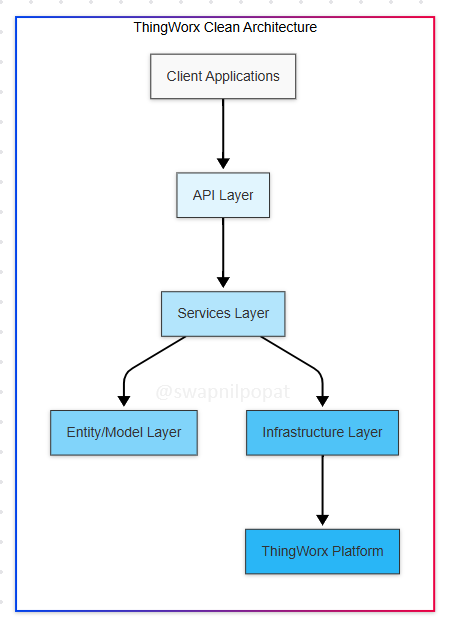
Before diving into clean code practices, it’s essential to understand ThingWorx’s architectural foundation. The platform operates on three primary layers:
1. Client Layer – Handling user interfaces and applications
2. Application Layer – Managing business logic and core services
3. Data Layer – Responsible for data storage and management
This layered architecture demands careful consideration when implementing clean code practices to ensure optimal performance and maintainability.
Clean Code Principles for ThingWorx Development
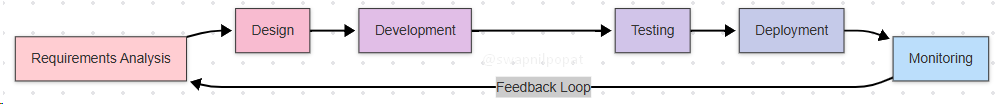
Proper Naming Conventions
Following ThingWorx-specific naming conventions is crucial for maintaining clean code:
– Use the `<company_name>.<component_name>` format for components
– Start service names with uppercase letters
– Begin input parameters with lowercase letters
– Use descriptive names that clearly indicate the purpose of variables, functions, and components
Code Organization and Structure
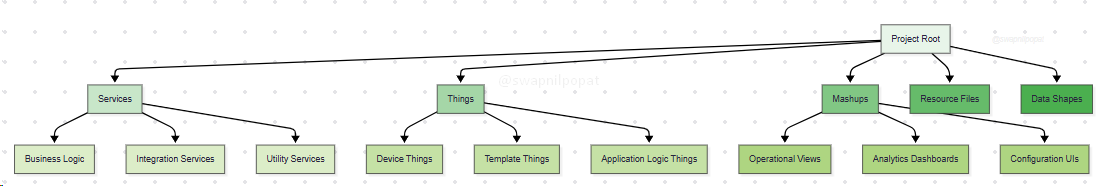
Thing Shapes and Templates
– Define services in Thing Shapes whenever possible to promote reusability
– Use Thing Templates for base functionality and proper classification of Things
– Implement Thing Shapes for shared characteristics across physical assets
Anti-Patterns to Avoid
Several common anti-patterns can compromise code quality in ThingWorx applications:
1. Spaghetti Code: Avoid complex, tangled code structures that are difficult to maintain
2. Golden Hammer: Don’t force a single solution for every problem
3. Boat Anchor: Remove unused code and systems
4. Dead Code: Eliminate code that’s never executed
5. Code Proliferation: Prevent unnecessary code duplication
6. God Object: Avoid overloading single classes with too many responsibilities
Performance Optimization and Clean Code
Memory Management
Efficient memory management is crucial for clean, performant code.
// Bad Practice
var historicalData = new InfoTable();
// Storing large amounts of historical data in memory
// Good Practice
// Use ValueStreams for historical data storage
Things["MyDevice"].CreateValueStream({
name: "temperature",
description: "Temperature readings",
dataType: "NUMBER"
});Service Implementation
Optimize service execution with these clean code practices:
// Bad Practice
for(var i = 0; i < devices.length; i++) {
var data = Things[devices[i]].GetData();
// Individual queries for each device
}
// Good Practice
// Bulk data access
var deviceData = Resources["EntityServices"].GetDataForDevices({
devices: devices,
properties: ["temperature", "pressure"]
});
Data Modeling Best Practices
Clean code in ThingWorx extends to data modeling practices.
1. Flexibility: Design models that can be easily updated without system rework.
2. Scalability: Ensure smooth transitions from PoC to production.
3. Interoperability: Create models that integrate seamlessly with other systems.
4. Collaboration: Enable multiple developers to work independently while maintaining interoperability.
Debugging and Maintenance
Implement robust debugging practices for clean code maintenance:
Monitoring Setup:
// Example of implementing custom metrics
Resources["MetricsSubsystem"].RecordMetric({
name: "service_execution_time",
value: executionTime,
tags: {
service: serviceName,
thing: thingName
}
});
Error Handling:
// Clean error handling example
try {
// Service logic
} catch (error) {
logger.Error("Error in service execution: " + error.message);
throw new Error("Service failed: " + error.message);
}Testing and Validation
Clean code requires comprehensive testing:
1. Create a test environment that mirrors production.
2. Implement automated testing for critical components.
3. Use proper error handling and logging.
4. Validate data models and service implementations.
PTC-Recommended Tools and Principles for Clean Code Maintenance
Monitoring and Analysis Tools
ThingWorx developers should leverage these PTC-endorsed tools for maintaining code quality:
PTC recommends using direct JVM (Java Virtual Machine) monitoring tools as an alternative or complement to PSM. These tools can provide detailed performance data about the JVM, which is critical for diagnosing and fixing performance issues in ThingWorx and other Java-based applications. Examples of JVM monitoring tools include:
- Oracle JVisualVM: A graphical tool for monitoring and troubleshooting Java applications.
- ThingWorx Support Tools Extension: A PTC-provided extension that can be used to collect JVM performance data directly 1.
There are built-in monitoring features that can be used to track system health and performance. These features may include:
- System Health Monitoring Dashboards: Preconfigured dashboards within the application to monitor key metrics.
- Logs and Alerts: Built-in logging and alerting mechanisms to identify and respond to issues.
Prometheus and Grafana: Open-source tools for monitoring and visualizing metrics, often used in Kubernetes-based deployments.
Development Tools and IDEs
PTC recommends several development tools for optimal ThingWorx development:
Eclipse IDE
– Primary IDE for developing custom extensions and widgets
– Supports ThingWorx extension development
– Enables efficient code organization and management
DevOps Tools Integration
– Jenkins for continuous integration
– Git for version control
– Tortoise for repository management
– Enables automated compilation, testing, and deployment
Debugging and Testing Tools
For maintaining code quality through effective debugging and testing, PTC recommends:
Mashup Debug Tool
– Specialized for Mashup debugging
– Traces binding and value loading
– Essential for UI component troubleshooting
Monitoring Solutions
– Tomcat Manager App for server status monitoring
– Javamelody for lightweight production monitoring
– New Relic for real-time Java application monitoring
– VisualVM for memory and CPU usage analysis
Profiler4j
– Open-source profiling tool
– Provides detailed call graphs and method details
– Includes memory and thread monitoring capabilities
Key Principles for Clean Code in ThingWorx
Documentation Standards
– Add comprehensive comments when saving entities
– Include service descriptions
– Maintain headers with developer information
– Document all modifications
Code Organization
// Example of well-organized service structure
Services.MyService = {
// Service metadata
description: "Service for handling device data",
author: "Developer Name",
lastModified: "2025-04-09",
// Input parameters
inputs: {
deviceId: {type: "STRING", description: "Unique device identifier"}
},
// Main logic
run: function() {
try {
// Implementation
} catch (error) {
// Error handling
logger.Error("Service execution failed: " + error.message);
}
}
};Error Handling and Logging
// Example of proper error handling with metrics
try {
// Service logic
Resources["MetricsSubsystem"].RecordMetric({
name: "service_execution",
value: 1,
tags: {
service: "MyService",
status: "success"
}
});
} catch (error) {
Resources["MetricsSubsystem"].RecordMetric({
name: "service_execution",
value: 0,
tags: {
service: "MyService",
status: "failed",
error: error.message
}
});
throw error;
}Performance Optimization:
– Use ValueStreams for historical data
– Implement bulk data operations
– Optimize service calls
– Monitor memory usage
DevOps Integration
PTC emphasizes the importance of integrating clean code practices with DevOps workflows:
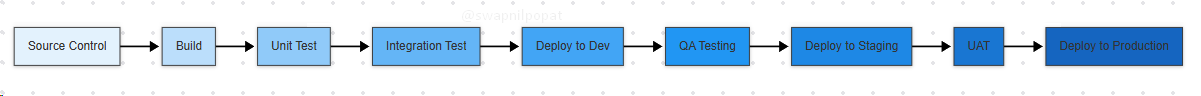
Automated Testing
– Create realistic asset simulators
– Implement continuous integration
– Maintain test coverage
– Regular performance testing
Version Control
– Maintain proper branching strategies
– Regular code reviews
– Documentation of changes
– Proper tagging and versioning
Conclusion
Clean code development in ThingWorx requires a holistic approach that combines platform-specific best practices with general software development principles. By following these guidelines, you can create more maintainable, efficient, and scalable IoT solutions.
Remember that clean code is not just about writing code that works – it’s about writing code that can be understood, maintained, and evolved by your team. In the rapidly changing landscape of Industrial IoT, this becomes even more critical for long-term success.
Discover more from My Tricky Notes
Subscribe to get the latest posts sent to your email.
